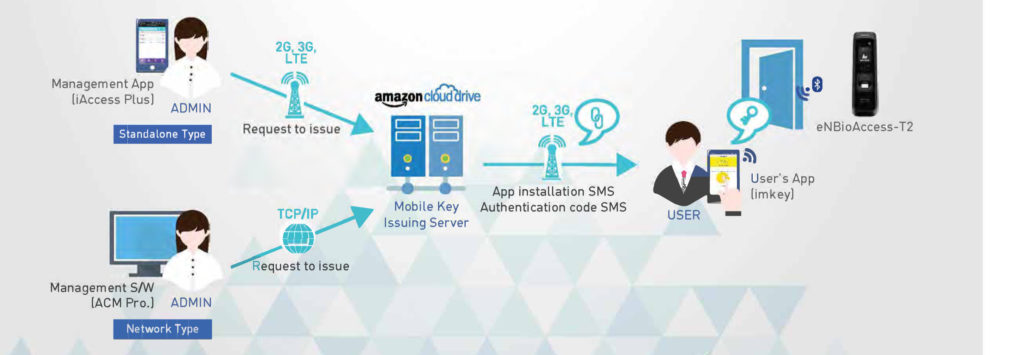Access Control & Time and Attendance terminal with touch function key. Ideal for outdoor installation. The Biometric Terminal Nitgen eNBioaccess-T2, allows access control to the user through a mobile device, the fingerprint and RFID technology through a previous installation of Access control software Access Manager Pro.
Products description
- IP65 Certification. Dustproof/ Waterproof structure. Outdoor installation
- Built-in Camera.
- Touch Function key
- Card and Fingerprint Access
- Bluetooth Support. Compatible with BLE mobile key solution (imkey)
Bluetooth support Compatible with the BLE mobile key solution (imkey)
eNBioAccess-T2 is compatible with the BLE mobile key (imkey) solution. The keys are sent to the mobile device through SMS, thus allowing an optimal management of credentials without using physical cards.

How does imkey work?
From the administrator of the management application (APP installed on mobile device) and the administrator of the Software Acces Manager Pro (Software installed on PC) a request will be issued to the Server. Once received, the server will send an authentication code by SMS to the user’s mobile. This key is the one that will allow you to access.
- The mobile device emulates an access key. The virtual key allows the opening from the mobile.
- Communication via Bluetooth. Automatic registration between the terminal and the mobile device.
- Sending the key remotely. It is not necessary to be present to give the access code.
- Total control. You only have to define the users that can access for a certain period of time.
Product Description
eNBioAccess-T2 is a versatile access control device built to take up new challenges. It attempts to live up to today’s authentication and connectivity expectations with fingerprint authentication and Bluetooth connectivity. This access control terminal can connect to your smartphone via Bluetooth to facilitate authentication with mobile key. It is also equipped with fingerprint sensor and card reader to facilitate biometric and RF card-based authentication as well.
With Nitgen’s iAccess M Plus mobile app, you can control eNBioAccess-T2 using your smartphone. To enable this, the device connects to your phone with Bluetooth. You can change device setting, add or edit users, monitor access logs and do much more. iAccess M Plus app can be downloaded from Android Play Store or Apple App Store.
eNBioAccess-T2 also features IP65 rating, which means it is not only dust-tight, but can also survive splashes and water projections.
Bluetooth connectivity is not the only highlight of this versatile device. At biometric front, Nitgen’s fake fingerprint detection technology can detect whether a fingerprint scan comes from a live finger or a spoof. It can detect fake spoofs and replicas made of material like silicone, paper, film, gelatin and rubber.
It also features a built-in camera, which captures a photograph during every transaction that takes place on the device. Photos are stored on the server. This photograph logging enables you to dig down suspicious transactions, should the need arise.
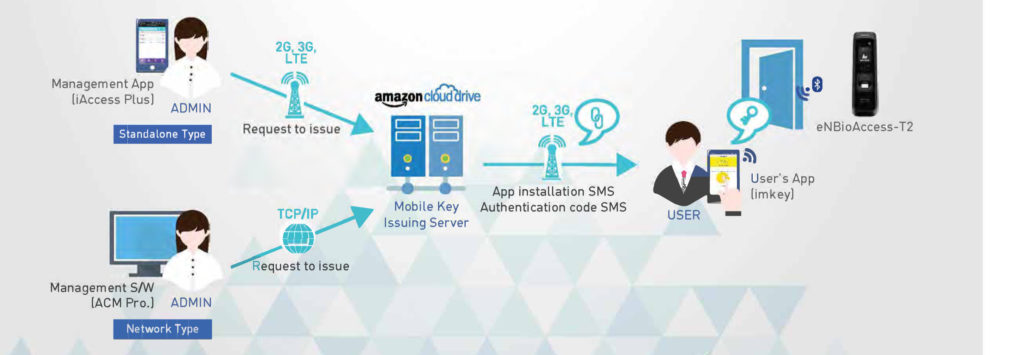
eNBioAccess-T2: Salient Features
Screen and touch keyboard
It provides an improvement in the presence control since you can mark incidents and see them through the screen and configure the terminal to adjust to the client / worker requirements.
Access by fingerprint and card
Capacity for 10,000 biometric users and several card accesses options: 125kHz EM, HID, 13.56MHz Mifare, HID (Felica, iClass, CEPAS).
Bluetooth Support
- Bluetooth-enabled mobile key solution
- Terminal Menu Control in Mobile Phone (iAccess M Plus)
- Mobile Card Authentication (Nitgen Mobile Card)
- Optical sensor and algorithm detect fake fingers (Paper, Film, Silicone, Rubber and Gelatin)
Mobile Authentication
Fake Finger Detection
IP65 protection
The eNBioAccess-T2 presence control terminal is suitable for outdoor installation thanks to its IP65 protection against dust and water.
Terminal Status Indicator
- 3 Color LED Indicator
- Beep & Voice Sound Indicator
Integrated camera
Stores the records of each user in image format.
Usability and Applications
Today’s tech savvy world is highly dependent on phones and connectivity. People feel empowered if they can do something using their smartphones. Nitgen eNBioAccess-T2 tries to live up to today’s connectivity and smartphone-oriented expectations.
It is not only equipped with biometric fingerprint recognition and card for access control, users can also connect to it with their smartphones and use mobile key for authentication. Easy setup, compact form factor and availability of mobile app greatly enhance its usability.
This compact device can be used for access control and employee time and attendance applications for up to 10,000 users.
eNBioAccess-T2: Specifications
|
Authentication Method
|
|
Biometric
|
|
Dust/ Water Resistance
|
|
IP65
|
|
Memory
|
Max User
|
10,000
|
|
Fingerprints (Templates)
|
10,000 (1:1) (1: N)
|
|
Logs
|
100,000
|
|
Images
|
10,000
|
|
Communication
|
With Server
|
TCP/IP
|
|
Other
|
Bluetooth/USB
|
|
Wireless LAN(Wi-Fi)
|
X
|
|
Wiegand OUT
|
O
|
|
RS232
|
X
|
|
RS485
|
OSDP
|
|
Wiegand IN
|
O
|
|
Display
|
LCD
|
1.77″Color LCD
|
|
Backlight
|
O
|
|
Embedded Camera
|
|
O
|
|
Card
|
125khz-EM
|
O
|
|
HID Proxy
|
O
|
|
HID I class
|
X
|
|
13.56MHz Smart Card
|
O
|
|
Keypad
|
|
X
|
|
Function keys
|
|
4
|
|
Door Phone
|
|
X
|
|
FP Sensor
|
Platen Area
|
14.8 X 17.9mm
|
|
Resolution
|
500 dpi
|
|
Authentication Speed
|
(1:1)
|
< 0.5 sec
|
|
1: N (1,000)
|
< 1 sec
|
|
Dimension
|
(W) X (H) X (D) mm
|
58 X 187.9 X 51.6
|
|
FRR /FAR
|
|
0.1% /0.0001%
|
|
Operating Temperature
|
|
-20 ~ 60℃
|
|
Operating Software (S/W Solution)
|
|
Access Manager Pro
|